choosing and using an inkjet printer
help with making a decision

There's lots of advice from well meaning users out there on forums and web pages, but it's important to be aware that careful printer choice should be very largely influenced by personal circumstances and needs. What is right for someone else may not be right for you and your work. Why not take advantage of years of experience in the field and arrange a chat about printer choice? Click here for some info about free consulting to get you started.
 printing hardware and software
printing hardware and software
Lots of users report excellent results from Epson's pro machines, e.g. 4900 and larger for fine art photography and for proofing. Many high-end repro. houses in the offset print field are turning to Epson hardware used in conjunction with high quality software RIPs as a way of producing very cost effective and accurate proofs, as evidenced in the ECI proofing shoot out using the respected Altona test Suite. As a result of these and similar initiatives in proofing, I am pleased to see that open standard print and proofing really is taking off.
Do you have issues with your desktop Epson printers heads blocking?
There are some tips here
software RIPs for proofing, RIPs for photo reproduction - how can I help you?
We can provide any component part or a complete package of Epson printer and a proofing and/or photo RIP. Also, the on site optimisation and training as well as the necessary ink and paper.
The colour management part of this service is basically on 4 levels.
1: On site work is carried out to set-up, calibrate and profile the RIP and printer to perform either to the ISO proof standard or for photo reproduction use.
2: Optional planned site visits ensure continued accuracy and image quality. Hardware service contracts are available and quite popular.
3: Optional training in the colour management maintenance process is also an option, for those who would like to move towards self-sufficiency.
4: For really critical proofing applications I recommend proof analysis on a day to day basis - using the Ugra/FOGRA Media Wedge (illustrated below) be placed on every proof so that a protocol on trending of proof accuracy can be decided upon.

epson printers and their set-up and optimisation:
The Epson A3+ range look good to both high end amateurs and pro photographers with low print usage needs. I have found that the different paper settings can make a significant amount of difference to ink delivery and that they are very paper specific, so much so that a setting which works well on one third party paper may well not be at all useful on another. If you'd like to get one of these machines working as best it can, with a third party paper, I'd recommend critical users go through the printer-tests as described on my inkjet profiling page. The resolutions and screening options like micro-weave can be very influential on achieved tonal range. It's certainly worth doing the tests to get the best profiled result, no one wants solid black shadows in print in areas that should be dark grey with detail, or burned out highlights that should have detail, for that matter.
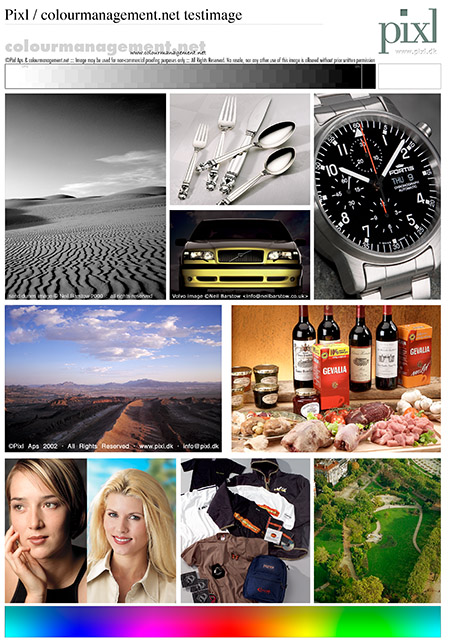 Same goes for the much discussed 17", 24" and 44" Epsons at a fantastic price for the quality. In some cases we've seen great results with Epson's own profiles so they are definitely worth testing. I recommend you use our test-image (right) for this testing.
Same goes for the much discussed 17", 24" and 44" Epsons at a fantastic price for the quality. In some cases we've seen great results with Epson's own profiles so they are definitely worth testing. I recommend you use our test-image (right) for this testing.
Why not take advantage of years of experience in the field and arrange a chat about printer choice? Click here for some info about free consulting to get you started.
The test image download links are here
If you would like advice, please click here to send an email