downloads
download our testimages and some useful working space profiles
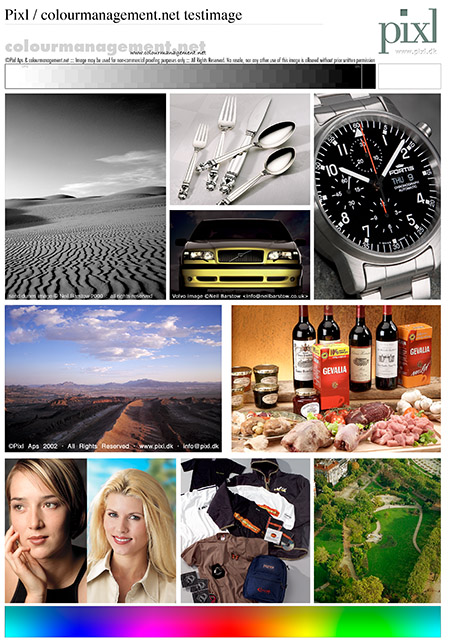
our RGB testimage
CMnet Pixl AdobeRGB testimage copyright PixlAps & Neil Barstow 2004 / colourmanagement.net (zip file, 1 MB)
This RGB test image is a composite of carefully chosen images, including some with "memory colours" and monochrome, which provide a good visual test of accuracy - this test-image provides a great way to get started out with testing your computer screen and printing system.
Please download and print the test image, following your normal printing procedure. Now you can check how well your printing process is performing, by comparison to your profiled monitor [this comparison is valid as long as the monitor system is accurate*]. A printed proof image for use in validation of screen appearance is available for purchase here.
Please note that Pixl, Neil Barstow Consulting and Colourmanagement.net retain full copyright on the test-image. It must not be used commercially in full, or in part, without prior permission in writing.
*Read up about monitor profiling software from basICColor here
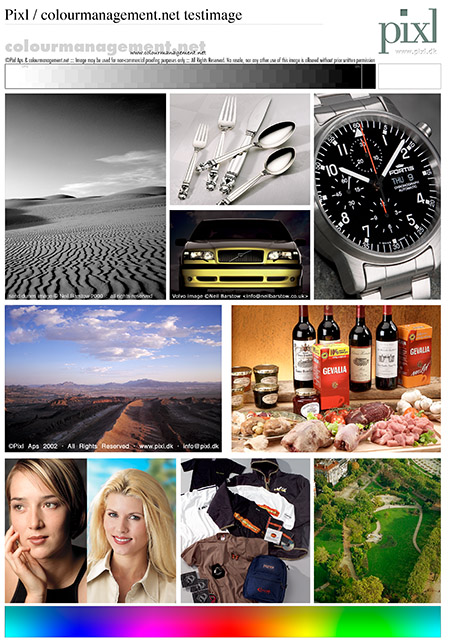
our verification test image, CMYK
CMnet Pixl Verification Testimage CMYK copyright PixlAps & Neil Barstow 2004 / colourmanagement.net (zip file 4 MB)
This CMYK test image can be used in all printing systems and is designed to be compared to a certified proof.
A printed certified proof image for use in validation of screen appearance is available as part of my profile verification kit.
workflow tools for sophisticated photographers and retouchers
Joseph Holmes' DCAM colour spaces for digital cameras

Do read up about Joseph Holmes excellent DCAM working space range, I really recommend these highly and have provided many clients with training to get the best out of them, often at the same time as tutorials in camera profiling since the colour space and profiling are closely linked.
The use of a well selected DCAM colour space neatly avoids the indiscriminate compression of tonal detail resulting from the inevitable crushing transformation in the high gamut colour areas of saturated captures. Image deterioration is the inescapable result of translating saturated image data from a digital camera (or scanner) to the smaller working spaces (e.g. Adobe RGB). Yes, you might like to read that again, this damaging crushing - or clipping - really does happen and it happens often.
Joe also makes available sets of "saturation adjusted, Chroma Variant" versions of his DCAM working spaces (and now, also of ProPhoto RGB, a bit less sophisticated but all the same very useful in some workflows) - These variants take advantage of the concept of assigning a "false" ICC profile to an image - in this case it's done to elegantly adjust saturation - all the while observing the changes on your screen. This "Assign False Profile" procedure allows a very elegant adjustment to saturation of an image without altering luminance (unlike saturation adjustments in Adobe Photoshop, which inevitably also adjust lightness). Note, also, that this invokes no concurrent Photoshop recalculation of original image "numbers" - the adjustment to saturation is not actually made until the data is transformed on output. The image numbers stay the same. Once understood it is a very elegant addition to a professional photographers arsenal of tools.
It really is worth buying Joe's extra adjusted spaces and getting your head around how they can be used.
download from here
Go to Joseph Holmes' site for a very interesting essay on Working Spaces.
chrome space 100, J. Holmes - for scanners
Excellent working space for editing or storing RGB data from scanned images.
The free “EktaSpace” and new big sister Chrome Space 100, J. Holmes (replacing EktaChromeSpace,J.Holmes) were especially designed, by Californian colour / imaging guru and fine art landscape photographer Joe Holmes to barely enclose all the image data from a saturated Ektachrome film. Link: Joseph Holmes, (click on “profiles”).
The working space works very well with other transparency films and is also excellent for those who work on colour negative. The use of the Chrome Space 100, J. Holmes space nicely avoids the indiscriminate compression [clipping] of tonal detail resulting from the crushing transformation in the high gamut colour areas of saturated originals which is inevitable when translating saturated image data from scanner space to the smaller working spaces (e.g.. Adobe RGB).
Joe also makes available sets of "saturation adjusted, Chroma Variant" versions of his working space (and now, also for ProPhoto RGB, a bit less sophisticated but all the same very useful in some workflows) - These variants take advantage of the concept of assigning a "false" ICC profile to an image - in this case it's done to elegantly adjust saturation - all the while observing the changes on your screen. This "Assign False Profile" procedure allows a very elegant adjustment to saturation of an image without altering luminance (unlike saturation adjustments in Adobe Photoshop, which inevitably also adjust lightness). Note, also, that this invokes no concurrent Photoshop recalculation of original image "numbers" - the adjustment to saturation is not actually made until the data is transformed on output. The image numbers stay the same. Once understood it is a very elegant addition to a professional photograpers arsenal of tools.
It really is worth buying Joe's extra adjusted spaces and getting your head around how they can be used.
Go to Joseph Holmes' site for an intriguing essay on Working Spaces.