icc profile verification kit
a simple icc profile checking kit from Pixl Aps and colourmanagement.net
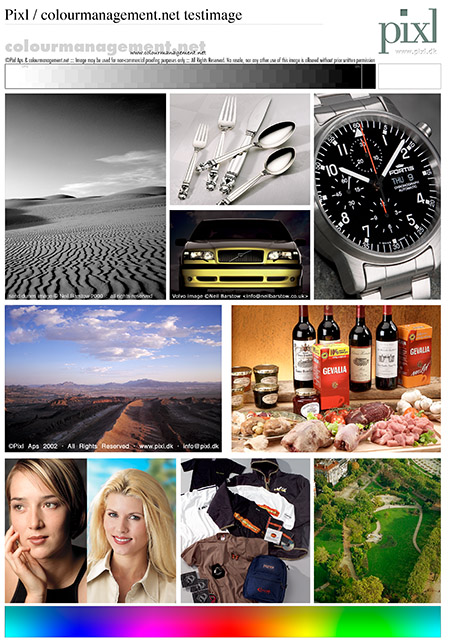
how do I know my icc profiles are good?
how do I test my icc profiles?
those are very good questions.
As a result of my own experience in colour management, for example in monitor and print profiling, I have found that to properly judge accuracy having a physical reference image for direct comparison is vital.
As an example, in screen calibration and profiling - with a good test image on screen and a physical reference print of that same image to match, judging calibration accuracy is properly guided.
Otherwise it becomes simply a matter of "do I find the display pleasing?”.
Of course that's fine for a home TV screen, but for a computer screen which must properly and accurately show images, there is great value in having full confidence that the appearance is actually correct. A high quality reference print (a good proof*), properly illuminated, is the only way to achieve that.
In screen calibration a process of step-by-step optimisation or "tuning in" of settings is needed to arrive at a really good “match”. This involves testing various target settings - i.e. for luminance values and white points - in order to arrive at an accurate “soft proof” on screen. A good accurate test proof print guides that process accurately.
In the real world device calibrations and profiles can sometimes be flawed because of the potential for user errors as well as equipment issues, such as device deterioration or instrument damage. This means that even a sensor based process is not infallible.
In order to provide a solution to this conundrum, in conjunction with my colleague Thomas Holm at Pixl in Copenhagen, I wanted to come up with a way for clients to be properly confident about profile performance, which, basically, means assessing accuracy of monitor and printer performance - a way to assess workflow for accuracy.
I believe that our Verification Kit fulfils that need.
* a printed magazine page, for example, a “tear sheet”, of a known image cannot be used as an accurate guide to calibration because the print process varies and also the image may have been alerted by the pre press operators.
what's in the kit
The kit includes an ISO standard Verified GMG Proof Print of our freely downloadable Test Image, a "sticker" - either a GATF (shades of red) or an UGRA (shades of green) metamerism checker to help ascertain correct daylight viewing conditions and a download link to the kit folder containing the Test Image and PDF manual as well as a number of files and informative links to useful resources.
With this kit you can, thus, check your own monitor screen - and, also, any printouts made in your studio, or elsewhere; all by comparison against the ISO standard Verified Proof Print. This process confirms the quality or performance of the compared device. It's even possible to assess the performance of a flatbed scanner using the Verification Proof. Simply scan, compare and assess.
how do I get the kit with proof print
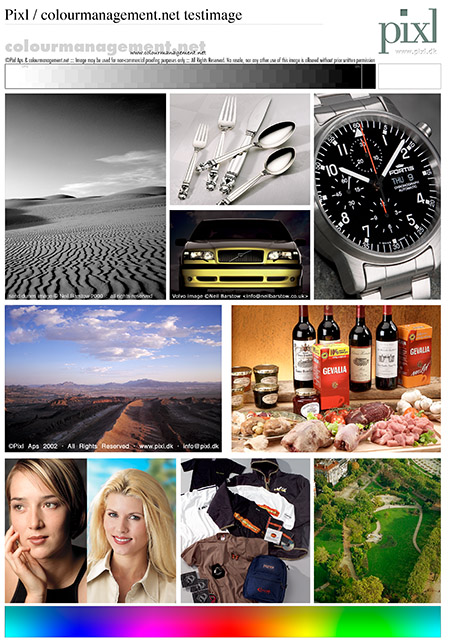
The Verification Kit with Certified Proof Print costs 80 pounds + VAT
(UK postage included, of course we can also ship worldwide). We can also provide the original popular testimage with nude included for those who request it.
To get an idea how this works, you can download the our Verification Image file for free below, but if you're serious about image accuracy on both on screen and in print you'll really benefit from a proper reliable printed reference to compare the onscreen image with - that is, an accurately printed image which has had that accuracy proven against an ISO reference by individual measurement, our ISO standard Verified Proof Print fulfils those needs, so I do recommend that you buy the kit.
If you are interested in the verification kit - please click here to send an email and I'll contact you with ordering details.
download the verification image for free
Our Verification test Image, free download: Pixl NBC Verification CMYK Testimage copyright PixlAps & Neil Barstow 2004 / colourmanagement.net (4 MB zip file)
(Please remember that Pixl and Neil Barstow Consulting / colourmanagement.net retain full copyright on this image. It must not be used commercially in full, or in part, without prior permission.)
profiling your printer:
 Making even RGB printer profiles can be pretty technical and doing it well involves some costly equipment and extensive research. RGB printers can often be profiled successfully using my postal service now offered with the process assisted using remote access - you print patches as instructed and send them in to be measured, I send you back a profile.
Making even RGB printer profiles can be pretty technical and doing it well involves some costly equipment and extensive research. RGB printers can often be profiled successfully using my postal service now offered with the process assisted using remote access - you print patches as instructed and send them in to be measured, I send you back a profile.
Click here for info on how to get more out of your prints - my remote printer profiling service.
With some RGB machines and with most CMYK printers (usually those are the ones accessed via a RIP) a site visit can be very useful. From my experience users rarely get to grips with all the options available inside the RIP software, and in many cases the software seems to almost have been designed with user confusion as a primary aim. Plus, repeated test printing, working towards final optimisation of the RIP's options and, eventually, the profile's separation settings seems almost inescapable when a really great profile is the goal.
Some users understandably want profile making equipment in house, and for some it is very worthwhile. To get the gear that really works at a pro level, though, it's quite a big investment. Scanner based printer profiling (i.e. no reading device other than the scanner) turned out to be a hiding to nothing.